Conversion tracking tends to be one of those things advertisers set up once and then forget about, until something fails – big time.
But in my 16 years of experience running Google Ads, I can confidently say it’s the single most important factor affecting PPC results. Way before campaign failure, when results first start lagging, faulty conversions are almost always to blame.
So, whether you want to improve performance, or save a campaign that’s heading towards collapse, the starting point should be the same. Check your conversion data.
Conversion data will only be useful for you if it’s accurate. Serious missteps can happen if you rely on Google Ads to optimize performance when it has misleading or incomplete conversion tracking.
If your numbers are wrong, you’ll end up scaling the wrong campaigns, pausing the ones generating a positive return, or having a wrong idea of return on ad spend (ROAS) altogether – and this happens more often than you think.
Here are seven of the most common causes of inaccurate or inconsistent conversion data in Google Ads, and what you can do to fix each one.
1. Conversion Tracking Isn’t Set Up Properly
Conversion tracking is often missing, duplicated, or firing in the wrong place. This is still one of the most common issues, and it can be the most damaging.
For example, you may track a thank-you page where users refresh the screen three times. Your backend will have one sale, but in Google Ads, you’ll see three.
Using reports like Repeat Rate is a great way to catch that error and ensure you fix it sooner rather than later.
When tracking is unreliable, it’s impossible to optimize performance accurately. Campaign decisions are made on incomplete signals, and smart bidding models won’t have the data they need to learn effectively.
Start by ensuring your conversion actions in Google Ads are appropriately defined.
Use Google Tag Manager to centralize tracking across pages and platforms, and confirm accurate tag firing using Google’s Tag Assistant or built-in diagnostics.
2. Tracking Low-Value Or Secondary Conversions
Not all user actions are created equal – at least not when it comes to Google Ads optimization.
Metrics like scroll depth, time on site, or video engagement can be helpful, but they shouldn’t be treated as primary conversion events in your ad account.
These types of interactions are better as supporting metrics (secondary conversions). They can offer insights into how users engage with your landing page or website.
This type of information is valuable, but it does not belong to the core set of conversion actions used to drive bidding decisions in Google Ads.
When Google optimizes towards actions that don’t directly tie to revenue or qualified leads, you risk directing your budget towards activities that look great on a dashboard but don’t move the needle in your business.
Instead, focus on tracking high-intent actions in your Google Ads account, like purchases, form submissions, or phone calls, and use the supporting metrics to help improve the user experience.
3. Data Doesn’t Match Between Google Ads And GA4
Discrepancies between platforms are expected, but that doesn’t mean they should be ignored. It’s common to see Google Ads report one number and Google Analytics 4 report another for the same conversion event.
The root cause typically comes down to attribution model differences, reporting windows, or inconsistent event definitions.
To reduce confusion, first ensure your Google Ads and GA4 accounts are correctly linked. Then, audit the attribution models in both platforms and understand how each system defines and credits conversions.
GA4 uses data-driven attribution by default, whereas Google Ads may still be using last-click or another model (but now defaults to data-driven models for most accounts). Align conversion settings as much as possible to maintain consistency in your reporting.
4. GCLID Is Missing Or Broken
Google Ads can’t attribute conversions to a specific click if the GCLID isn’t passed through correctly, which will cause in-platform results to be lower.
This issue tends to result from redirects, link shorteners, or forms that strip URL parameters.
Fixing it starts with enabling auto-tagging in your account. Then, confirm that the GCLID is retained throughout the user journey, especially when forms span multiple pages or involve third-party integrations.
Customer relationship management (CRM) systems and custom landing pages are often the culprits, so work with your developers to make sure GCLID values persist and aren’t overwritten.
5. Privacy Settings And Consent Mode Are Blocking Data
Unfortunately, privacy compliance has introduced new gaps in attribution. If a user declines consent, Google’s tags may not fire, leaving conversions untracked.
This is particularly relevant in regions governed by GDPR, like the EU, and similar regulations.
Consent Mode helps to bridge the gap. It adjusts how tags behave based on user permissions, allowing for some modeled data even without full cookie acceptance, making it a great solution.
Pair that with first-party data strategies and server-side tagging where appropriate.
Note, modeled conversions may take time to appear and don’t fully restore lost data, especially for smaller datasets or stricter consent regimes. But, it will help fill in the blanks responsibly.
6. Offline Conversions Are Delayed Or Missing
Offline conversions – like phone sales or in-store transactions – can be imported into Google Ads.
But if you’re inconsistent with your upload process or if it lacks the proper identifiers, those conversions won’t map to the original ad click.
Set up a schedule to upload offline conversions regularly, ideally on a daily or weekly basis. Include GCLID information and a timestamp with each entry to preserve click-level attribution.
Once the data is uploaded, monitor for errors inside the Google Ads interface. Minor mismatches in format or missing fields can stop conversions from registering entirely.
7. Tagging Conflicts Or Technical Errors
Even when tracking is conceptually correct, technical issues can block it from functioning.
Conflicting scripts, outdated plugins, or misplaced tags can all prevent conversion events from firing properly. These problems often go undetected until someone audits the data or sees a sudden drop in conversions.
Use Tag Assistant or Google Tag Manager’s Preview Mode to audit your implementation regularly.
Avoid conditional loading unless absolutely necessary, and coordinate with developers when other platforms – like Meta, HubSpot, or Salesforce – are active on the same pages.
Final Thoughts
Conversion tracking doesn’t exist in a vacuum, and it’s your job to make sure it plays well with the rest of your stack.
Incomplete conversion data is a strategic liability. Feeding Google Ads AI the right signals can mean the difference between PPC growth and stagnation.
By consistently auditing your setup and addressing these common issues, you’ll build cleaner data, glean better insights, and track your way to better performance.
More Resources:
Featured Image: TetianaKtv/Shutetrstock



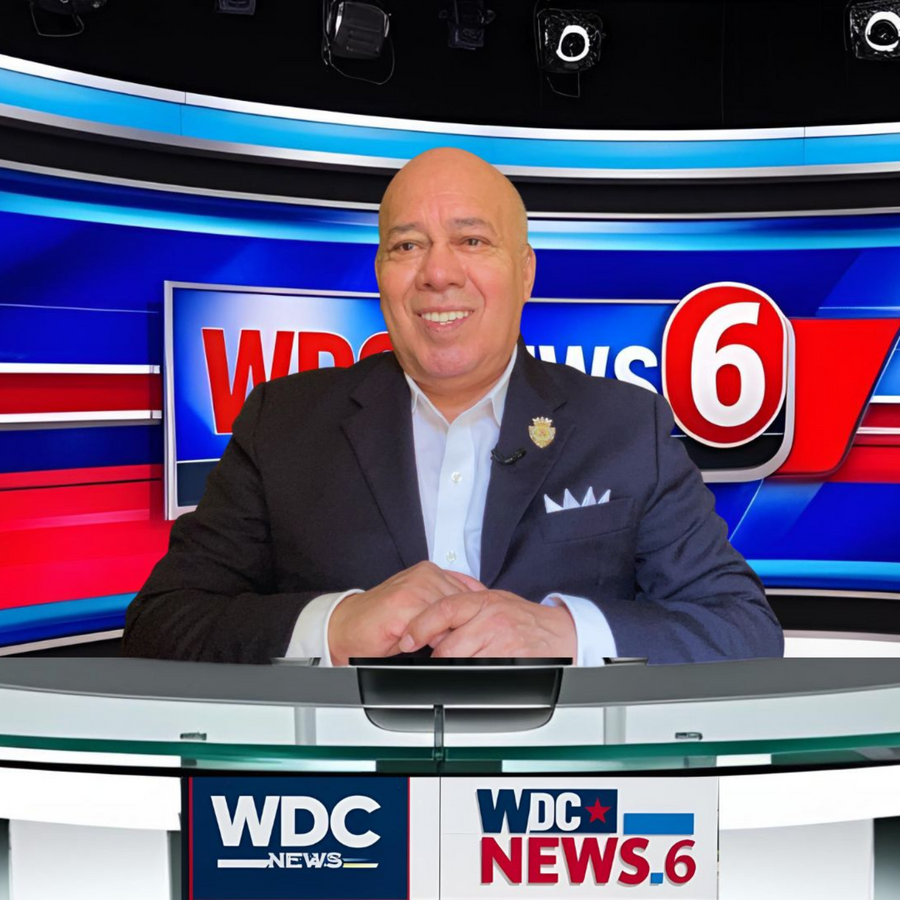

![These AI workflows can 10X your marketing productivity [+ video]](https://www.hubspot.com/hubfs/Untitled%20design%20-%202025-05-29T135332.005.png)

![What you’re doing wrong in your marketing emails [according to an email expert]](https://53.fs1.hubspotusercontent-na1.net/hubfs/53/jay-schwedelson-mim-blog.webp)
![Discrepancies experienced by Black content creators [new data + expert insights]](https://www.hubspot.com/hubfs/linkedin%20leads%20header%20%282%29.png)